
Completing a professional office move requires effective planning, competent management, protection of the facilities and assets being moved, and possessing the correct equipment and experience to complete the project on schedule and budget. Avatar Relocation provides such commercial office and warehouse relocation expertise. Please feel free to contact us for a free cost estimate or a free project proposal.
A key aspect of a successful office move is ensuring your company computer equipment, peripherals, artwork, and other office assets are properly packed and protected during the move to your new facility. Avatar Relocation provides your company with the professional packing and moving methods illustrated below. Also, I'd like to point out that our packing method will vary according to your new office destination location. For example, the procedures shown in this article are those utilized for a local short-distance office move; if this equipment was being moved long-distance (from Long Island, NY to Los Angeles, CA), a different packing method might be utilized.
Here are the steps to safely move your office computers and ancillary office equipment.
Step 1: Disconnect All Equipment
Your company's personnel -- or your IT vendor -- is responsible for disconnecting all of your equipment and placing it on available work surfaces, making it ready for the Avatar Relocation movers to pack your equipment for transport to your new facility.
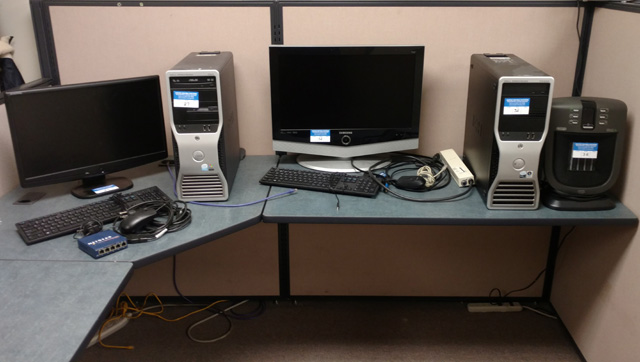
Step 2: Bag The Small Stuff
Your company's personnel -- or your IT vendor -- must place all cables, power cords, surge suppressors, pointing devices, and keyboards (essentially all of the odd small stuff) into plastic bags (make sure you tie each bag closed and label it according to your labeling system).
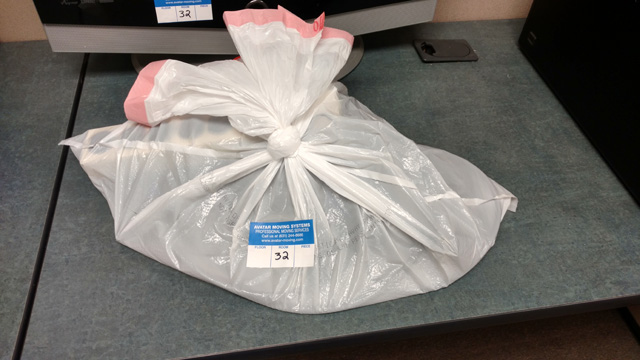
Step 3: Label (Tag) Everything
Use only the special "moving tags” that Avatar Relocation will supply. Please note that you must label/tag everything, no matter how small or seemingly inconsequential. Bundles of computer cables, monitors, printers, artwork, whiteboards, space heaters, desktop equipment, and all individual computer components and peripherals must each be individually tagged. Items that are not tagged will not be moved.
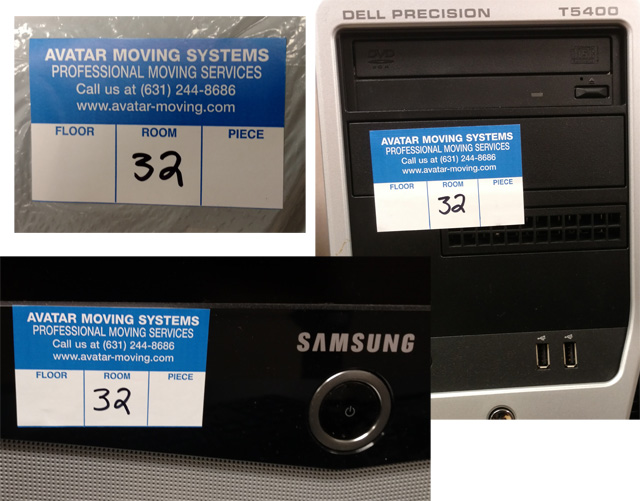
Step 4: We Will Pack All Your Equipment
Your computer equipment is ready for Avatar Relocation to pack and move to your new office location. Our moving teams will arrive on your designated move-out day with the appropriate packing materials to pack and move your equipment. Each piece of equipment will be pad-wrapped (using our heavy-duty moving quilts) and then packed into corrugated tri-wall "commercial-bin" containers (also known as "speed packs" in other areas of the country). Each commercial bin is a large, heavy-duty corrugated tri-wall container with approximately 48" long x 24" wide by 28" high dimensions. Each commercial bin is assembled, and a single 4-wheel dolly is placed beneath the bin (so it can eventually be rolled/moved after it has been packed full).







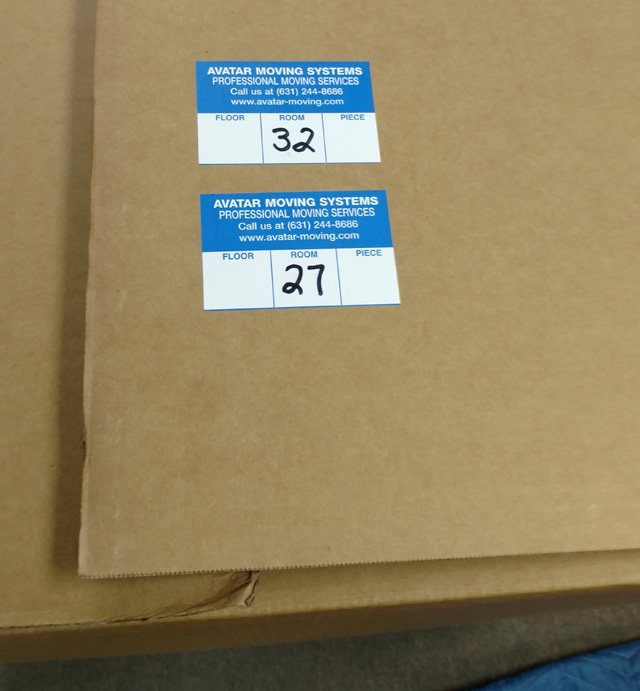


Avatar Relocation provides the required equipment and experience to complete your office or warehouse moving project on schedule and on budget. Please contact us for a free cost estimate or a free project proposal.
* * *

Add new comment